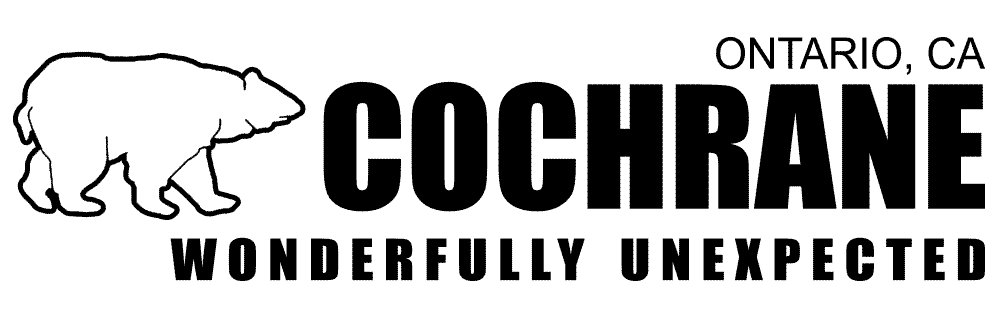Civil Marriage Ceremonies
The Clerk’s department offers civil ceremonies to couples who are looking to have a simple, non-religious marriage ceremony. In order to be married the couple will need to have reserved and met with their chosen marriage commissioner and hold a valid completed marriage licence.
Bookings & Fees
In order to book their marriage commissioner, couples must pay the $315.00 fee to the municipality by cash, cheque, or debit and complete the marriage ceremony booking agreement. Following the reception of the form and payment, a meeting with the selected commissioner will be organized.
Mandatory Meeting
At least one meeting with the commissioner prior to the wedding is mandatory for couples requesting the service. The meeting will take place at Town Hall and couples will need to bring the following items to the meeting:
- Valid marriage license
- Completed civil ceremony questionnaire
- Receipt of payment for the civil ceremony
- One piece of current, valid photo identification
Your first step is to go through the information package checklist and to fill out the necessary applications. Be sure to do that first and foremost.
Locations
Couples may be married in Council Chambers at the Town Hall or at an alternative location, such as a residence, a restaurant, or a park.
No decorations, confetti, bubbles, or incense are permitted in or around the facility being used for the marriage ceremony.
Alice Mercier
Clerk
171 Fourth Avenue
Cochrane, ON P0L 1C0
Tel: 705-272-4361 ext. 231
Fax: 705-272-6068
Civil Marriage Information Package
Those wishing to hold a civil marriage ceremony need to download and complete the marriage ceremony booking agreement.
Marriage Licence
To apply for a marriage licence, please refer to the information below. If you have any additional questions, you are encouraged to contact Town Hall and the Clerk’s department by email or phone.
How to Apply
NEW!!! The Town of Cochrane now offers the ability to complete your marriage licence application online and in the comfort of your own home! No need to come in the municipal office and submit your application, it will be sent directly to our Clerk’s Office electronically where it will be processed. Once completed a Deputy Division Registrar will contact you to make an appointment to come in and issue the licence and applicants can make payment.
Completing the online application will take 25-30 minutes and both applicants must be present to provide their required information and to certify the online form. The required supporting documents can be uploaded to the online application, but the originals must be presented at the time that the licence is issued.
Once submitted the application cannot be changed, please ensure that it has been carefully reviewed. Once submitted a reference number will be provided to you and this can be used if the applicants need to contact the Deputy Division Registrar department about the application.
To obtain a marriage licence, ensure that both parties meet the criteria below, and then complete the online application form.
Licence Fee is $130.00
To get a marriage licence, you will need to:
- complete the online application
- provide 2 pieces of government-issued identification for each person getting married. One piece of identification for each person getting married must include their photo.
- Examples of government-issued identification include:
- government-issued birth certificate, including any change of name certificates
- valid passport
- record of immigrant landing
- Canadian Citizenship Card or Certificate
- valid driver’s licence
- valid Ontario Photo Card
Please refer to Service Ontario for further instructions.